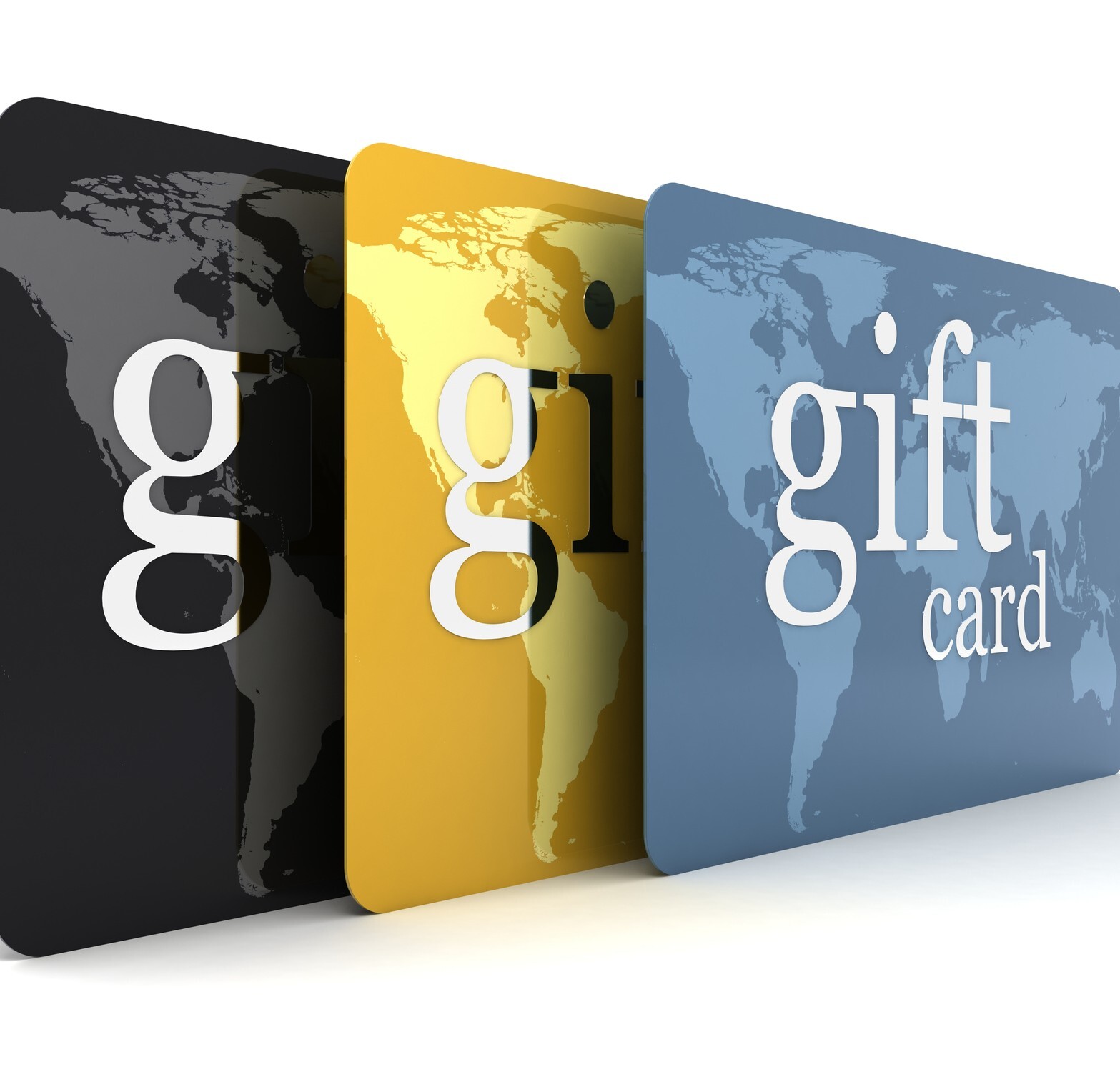Four simple steps to revitalise your practice IT system
Practice partner Kathie Applebee looks at cheap and effective ways to improve the way your IT system works
‘There has been an error. Contact your administrator.' We all recognise these IT system messages and it only takes a short system failure to remind us that our practices are often dependent on old or inadequate IT to provide the kind of personal care that patients demand.
Despite this, practices are often limited when trying to upgrade their IT system by lack of finances or awareness of alternatives. However, with a little bit of work and without great expense, you can change aspects of your practice system yourself. This article will give four simple steps how to do this.
1. Review your IT system performance
Your practice system comprises hardware, operating systems and software programs. You will need to look at all aspects of your system methodically to identify any problems and to improve its efficiency. Look at common complaints – do certain programs run slowly and do you need software updates, extra memory or supporting paper systems? Do staff need extra training?
Pick the most technically minded person at in your practice to do this and feed back to the team with any ideas about how to improve the current system.
Look carefully at audit coding. Many practices simply take the easy option of coding old favourites like ‘chat with patient' and then laboriously recording the meat of the consultation in free text – apart from the QOF elements, which may be entered using some form of template.
This is not only time-consuming, but also hides patient data from computer searches and audits.
2. Shop around for new products
Does your operating system include products such as messaging or use third-party ones? Integrated systems have their advantages – one supplier's helpdesk to deal with, for example – but they do not always have the best functionality.
Explore what is available; look at the websites of competitor suppliers and user groups to find out what else is on offer. For example, choices exist for automatic check-in systems for patients with appointments and call systems for those waiting to be called in for their appointments.
Hardware is often taken for granted, especially when all or most is provided to the practice by the NHS, but you don't have to accept what you have been given.
Do some research and ask for something different from your primary care organisation. For example, if they provide bulky PCs rather than slim-line models – or toner-hungry printers – question their buying procedures and ask if you can have the funding to purchase better alternatives.
If this fails, consider buying your own to meet unmet needs. Don't let your secretaries struggle with frustratingly slow and basic printers when you can buy good-quality colour printers extremely cheaply. Stop squinting at a tiny screen; opt for bigger screens (20in screens are less than £100 each at www.ebuyer.com).
3. Consider new software to make your life easier
There is an extraordinary range of software available, some of it free or at nominal cost. If you cannot install software on a server and enable access for all users, it may be possible to install it on local desktops (for use at those workstations only) or on laptops free from the tyranny of the PCO-controlled practice network.
Useful and cost-effective programs include the following:
• Macro and Keyboard Express : Enables repetitive keystrokes to be stored under one or more keys. This can be used for common consultation entries (symptoms of a minor illness, the examination conducted, any prescription generated and the advice leaflet printed) while the clinician talks to the patient, and for ending letters with the usual name, rank and serial number.
• SnagIt: This program is a screen capture that enables anything seen on a screen to be copied into a medical record, letter or email. It is useful for capturing examples of data-entry errors to use as teaching aids – copied into a document, they can then be annotated and the corrected version shown for purposes of comparison.
• TinySpell: This is great for spell checking any form of free text, such as medical records and emails.
• BoldFinger: A program that is useful for deactivating the caps lock (teach people to use the shift key instead) and thus avoiding irriTATING ACCIDENTAL CAPS LOCK EPISODES.
• DropBox: Allows you to store documents and files needed for use on other computers, such as home systems, laptops or phones, and then keep them synchronised and accessible.
• TextMaker Viewer 2010: Enables you to read files sent in common formats which you may not have software to support, such as OpenOffice files (for software to rival Microsoft Office).
4. Venture outside your practice system
GP system development has been severely constrained in recent years by the NHS taking over from GPs as the paymaster client in each country. This has restricted GPs' ability to respond to practice requests for change.
If your practice system or network has limitations, look for solutions outside the current confines of your current system supplier or PCO.
Sites such as Centre for Learning and Performance Technologies and CNET allow access to thousands of free, trial or cheap programs.
Obviously, you have to practise safe computing and keep within prescribed boundaries, but that shouldn't stop you either installing safe software on your server or, if you lack expertise or the ability to do this, on your desktop PC or personal laptop.
A laptop with its own internet access is the ideal desk accessory for anyone wanting to work smarter rather than harder in general practice.
Kathie Applebee is a partner at Tamar Valley Health Group Practice, Cornwall, and provides management consultancy services to the NHS through Practice Consultancy Services. She has an MSc in GP computing and is chair-elect of the National Vision User Group executive committee. She can be contacted at [email protected]
With thanks to colleagues at the National Vision User Group for their favourite programs
Four simple steps to revitalise your practice IT systemPulse October survey
Take our July 2025 survey to potentially win £1.000 worth of tokens