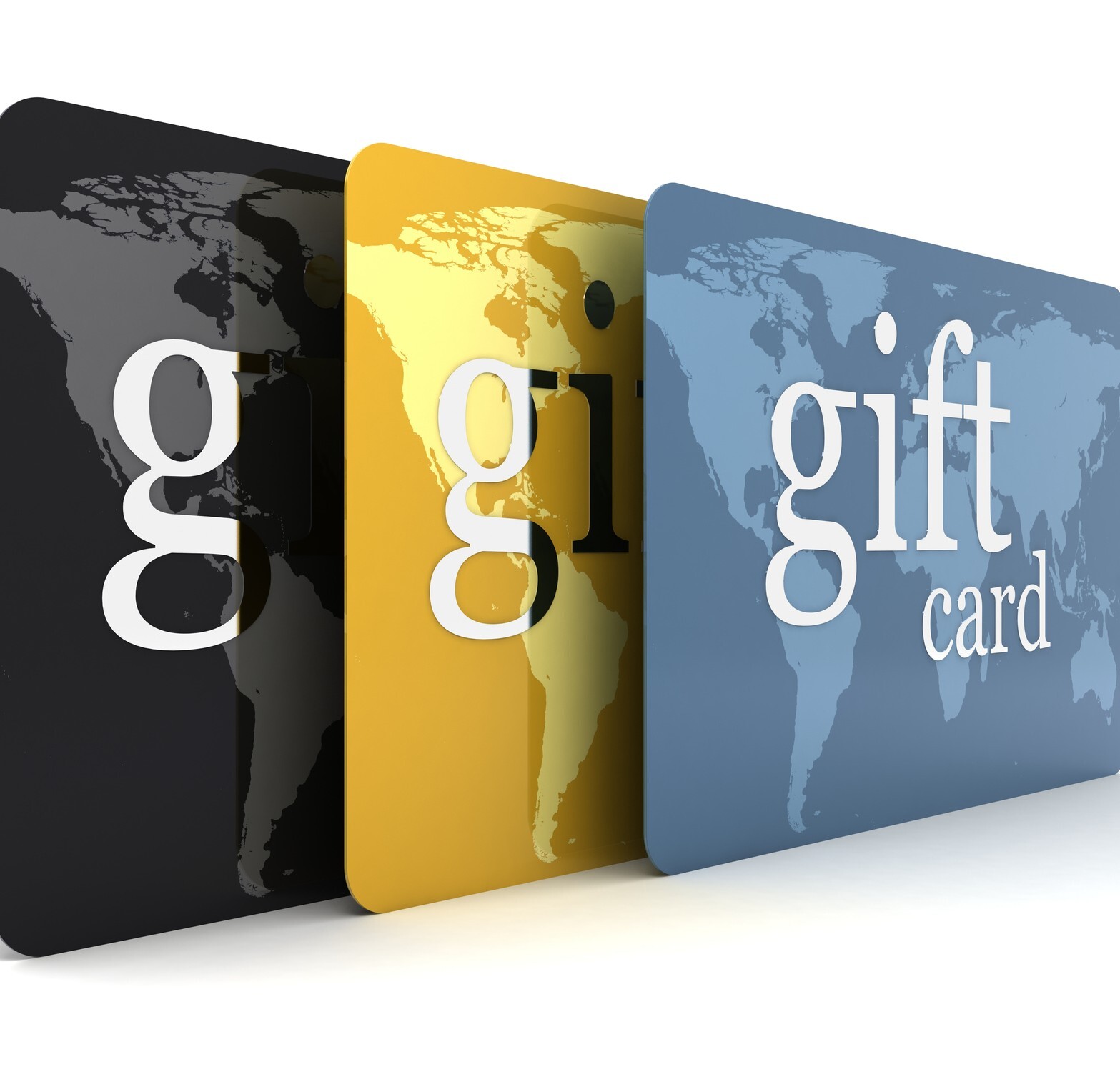Our expert panel of IT-savvy GPs shares a dozen simple tips on how to make technology work for you
1. Use NHSmail for secure electronic communication
NHSmail allows secure email access at any time and without requiring a secure VPN access. It can allow patients to cancel appointments out of hours or self-refer to education services. Some PCTs use it for single-assessment forms to refer into community services, speeding up referral while assuring confidentiality.
KG: ‘Our local community phlebotomist accepts referrals via NHSmail, allowing her to collect request forms via the internet from any PC, including at home. That increases her productivity.'
2. Make use of electronic reminders within your IT system
Using electronic reminders can save time, for instance by alerting you or other GPs to the fact a patient is on long-term medication and does not need it reviewed. It's a good idea to put your initials and the date the reminder was entered for audit purposes and clarity.
TK: ‘Why not make a note of a patient's occupation? Or where they are going on holiday? Or that they have a very sick grandchild, who perhaps is not on your patient list? It will help in future consultations and makes you appear to have a wonderful memory!'
3. Use mobile technology for real-time access to records
An encrypted laptop with built-in 3G connection can allow GPs real-time access to patient records at point of care, enabling provision of informed care and prompt decision making.
MN: ‘It's especially useful and time-saving when you are carrying out the weekly nursing-home round.'
4. Learn the ins and outs of Choose and Book
Knowing how to access information on waiting times and services will save you time and keep your patients happy.
Get to grips with SNOMED search, which is now the preferred method for finding clinical services. On any Choose and Book web page, text in blue can be clicked on to expand the information available.
Understand what Indicative Wait Time means – for directly bookable services, it is calculated as the wait from the current date to the third available appointment slot in the last slot poll, measured by the median of the last 20 booked appointments.
KG: ‘If referring to an unfamiliar service, check the service description to ensure there are no relevant exclusions and that any suggested pre-referral investigations have been completed.'
5. Use macros and keyboard shortcuts
A macro is a way to automate a task you perform on a regular basis and can transform a series of keystrokes into a single hot key, saving time and increasing your productivity. You can also save time by using your software's keyboard shortcuts – for example CTRL K is enter and CTRL S is save.
KG: ‘It is usually far faster to press a keyboard combination than to use the mouse. It enables you to maintain eye contact with the patient more easily while entering data quickly.'
6. Insist on the use of electronic discharge summaries
These summaries provide a secure means of sharing clinical data and can be taken from NHSmail straight into the patient's GP record.
MN: ‘Using electronic discharge summaries significantly speeds up communication between clinicians, to the extent that it can make information available to us even before the patient has arrived at home.'
7. Use the right-hand side of the prescription to communicate with patients
Use this to advise patients when they are due for a medication review. Your receptionists can use simple macros to do this, allowing them to warn patients they are coming to the end of their permitted repeats, advise them to see the doctor or, for anticoagulation, that information on INR readings is needed before further prescriptions are issued.
TK: ‘Why not take this a stage further and add personalised messages to patients. We put reminders on lots of patients' drug items.'
8. Send your patients text messages – for free
Texts can be sent to remind patients about forthcoming appointments or to provide confirmation of their opt-out wishes for the Summary Care record. And if you do it through NHSmail, it will be free.
MN: ‘We use this to remind patients about forthcoming appointments and advise them about new services, smoking cessation and immunisations.'
9. Develop letter templates
Templates allow fast production of letters in a consistent style.
KG: ‘Primary care clinical software can export parts of the clinical record, such as current medication, directly into your letter, which can save a lot of time.'
10. Use remote and home-working technology
This enables the timely recording of information and completion of daily tasks, regardless of location.
MN: ‘It results in a reduced workload on return to the practice and a reduction in the burden on your colleagues.'
11. Access hospital information remotely
WebEx is an individually authorised system that allows GPs to access an acute trust's intranet. It can be used to view a patient's appointment schedules and to download letters, test results or X-ray results.
MN: ‘My secretary is able to get me results while I am still consulting with the patient, so there's no need to spend time on the phone or bring patients back for results.'
12. Install a plasma screen in your surgery
Plasma screens and Jayex boards are key communications channels to promote health education messages.
MN: ‘We use plasma screens to tell patients about any changes to clinical services, or to let them know our DNA rates.'
Blackberry Click here to read the rest of our special issue on IT and information governance. Guest editor Expert panelDr Masood Nazir (MN), GP in Birmingham and clinical lead for IT at NHS West Midlands
Dr Karl Graham (KG), GP in Southamptom and GP clinical champion for Choose and Book at NHS South Central
Dr Tony Kaye (TK), GP in Manchester and panel member of the
National Vision User Group
Pulse October survey
Take our July 2025 survey to potentially win £1.000 worth of tokens