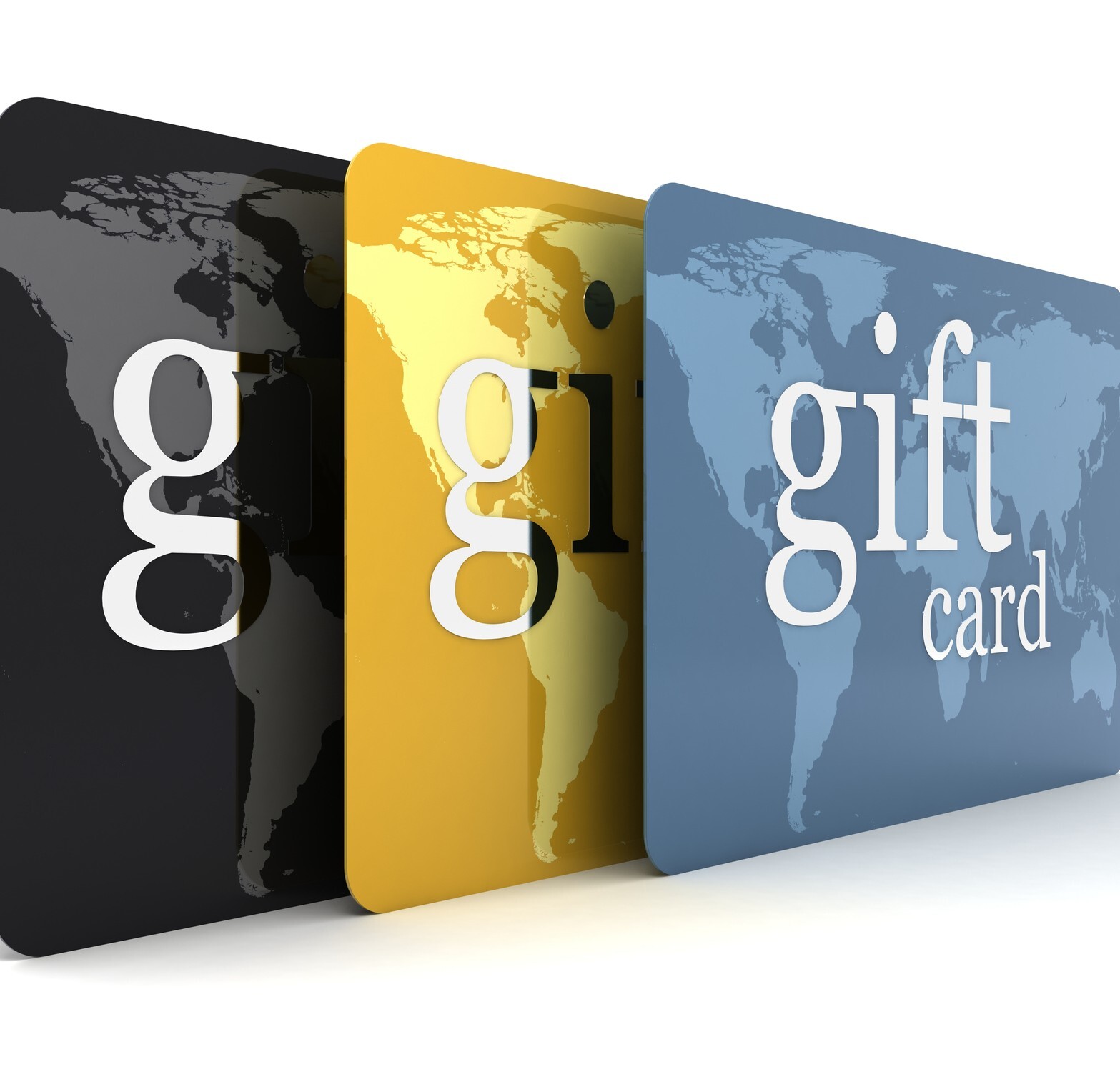GP and web design expert Dr Simon Child offers a dozen tips on building a useful and accessible practice website
Your practice website is part of your public face, so it needs to make a good impression. As a website developer I see many sites that are hard to use or designed badly, but these problems could have been fixed with a bit of know-how and planning.
A good website is a boon to any practice. It can be used by patients to get news, book appointments or order repeat prescriptions. Future patients can check out the website before deciding whether to join your practice. It is essential that when anyone clicks on your site they have a good experience and are able to find the information they require quickly.
Here are the major areas where practice websites go wrong.
1. Complicated domain name
Don't just use a subdirectory of your personal ISP account. Buy a dedicated domain name such as www.surgery.nhs.uk to make the website look more professional.
Domains such as co.uk can be bought cheaply, and nhs.uk domains are available free but need certain technical considerations to be fulfilled.
2. Poor quality photos
Poorly lit photos, with colours distorted by artificial lighting, or dingy premises and staff members with awkward expressions on their faces do not convey the friendly image you want.
Good photos brighten up your website, encourage interest and give a sense of your professionalism. It may be worth some modest expense on a good photographer.
3. Overdesigned sites
This fault typically applies to sites designed by the teenage son of one of the partners, with animated or flashing graphics, poor colour co-ordination, peculiar fonts and so on.
Overdesign at the expense of content is also a mistake. Your patients visit to find out about the care given at your practice, not to check out your graphic design skills.
If you pay a website developer, you won't necessarily avoid this. Some will sell you a stylish site, but one that is difficult or expensive to update and can only be viewed by patients with certain software.
Your site should be content-rich with interactive services, and clearly laid out with good navigation. If you have this, visitors will keep returning.
4. Stale website content
If your seductively designed website shows the last update to the news page was in 2008, it is no good. Equally, an out-of-date list of partners' names, including a partner who retired years ago, is off-putting.
When choosing a professional service to build your website, ensure you enquire about the cost of changes and upgrades. Many of the websites I build are set up and maintained by the practices themselves.
A content management system that enables staff to log in from anywhere to update the site is more flexible than using software installed on only one PC. Appoint someone to maintain the website and a deputy for when they are not available.
5. Poor navigation
It may sound simple, but if your online visitors can't find what they are looking for – even though it is there – your website navigation has failed them.
Group pages logically, with menu titles indicating clearly the subject area of that section – for instance ‘news', ‘online services', ‘contact us'. Provide a site map listing all the pages on the site. Consider including a site-search facility.
6. Does not work in different browsers
Just because your design looks good to you does not mean it will look good or even be comprehensible to someone using a different web-browser and perhaps a different operating system from yours. Your site needs to be designed and tested with the range of different systems in use.
7. Users cannot see all the features
Not all users have Java or Flash, so ensure your site will still work – even if less decoratively –without these.
8. Insecure data
If you are to handle patient data, for instance through interactive forms, then you need to secure it properly. A secure socket layer certificate to enable https is essential but not enough on its own. You also need to consider how and where data is stored and how it is encrypted.
9. Poor search engine optimisation
Potential patients will be able to find your practice more easily if you are able to ensure it comes higher up the search list in Google and other search engines. To do this it must be ‘optimised', which is largely a technical matter to do with the structure of the site. SEO is a dark art and a professional can help you with this – for example, by laying out your pages with proper titles and headers.
I was contacted recently by a practice who wanted to ensure their website appeared higher up than the local Darzi centre. This was achieved and this practice site remains highly ranked on Google.
10. Unsuitable advertising
In order to offset costs, some practices allow advertising on their site. If this is something you would consider, ask your supplier if you can retain the right to restrict adverts. You may not want to see the local undertakers advertising on your practice website...
11. Not accessible for those with sight problems
Disability legislation requires public services, including GP websites, to be accessible to visitors using assistive technology such as screen-readers.
This affects the way you design your site – for instance you need adequate contrast between text and background. It also affects other more technical areas, such as:
• tables should not be nested and should have proper use of headers and summaries
• fixed size fonts should be avoided
• forms and their labels should be correctly constructed.
12. Printed pages cluttered
Ensure that print-outs from your website are able to be used by your patients. Use ‘print styles' cascading style sheets, or provide a ‘print version' of every page, with the menu and other irrelevancies excluded.
Dr Simon Child is a locum GP in Manchester and is the director of GP-UK.net
Useful resources• NHS Brand guidelines www.nhsidentity.nhs.uk
• For advice on the Disability Discrimination Act and web accessibility, go to www.webcredible.co.uk and search for ‘disability discrimination' on building a useful and accessible practice website
Pulse October survey
Take our July 2025 survey to potentially win £1.000 worth of tokens