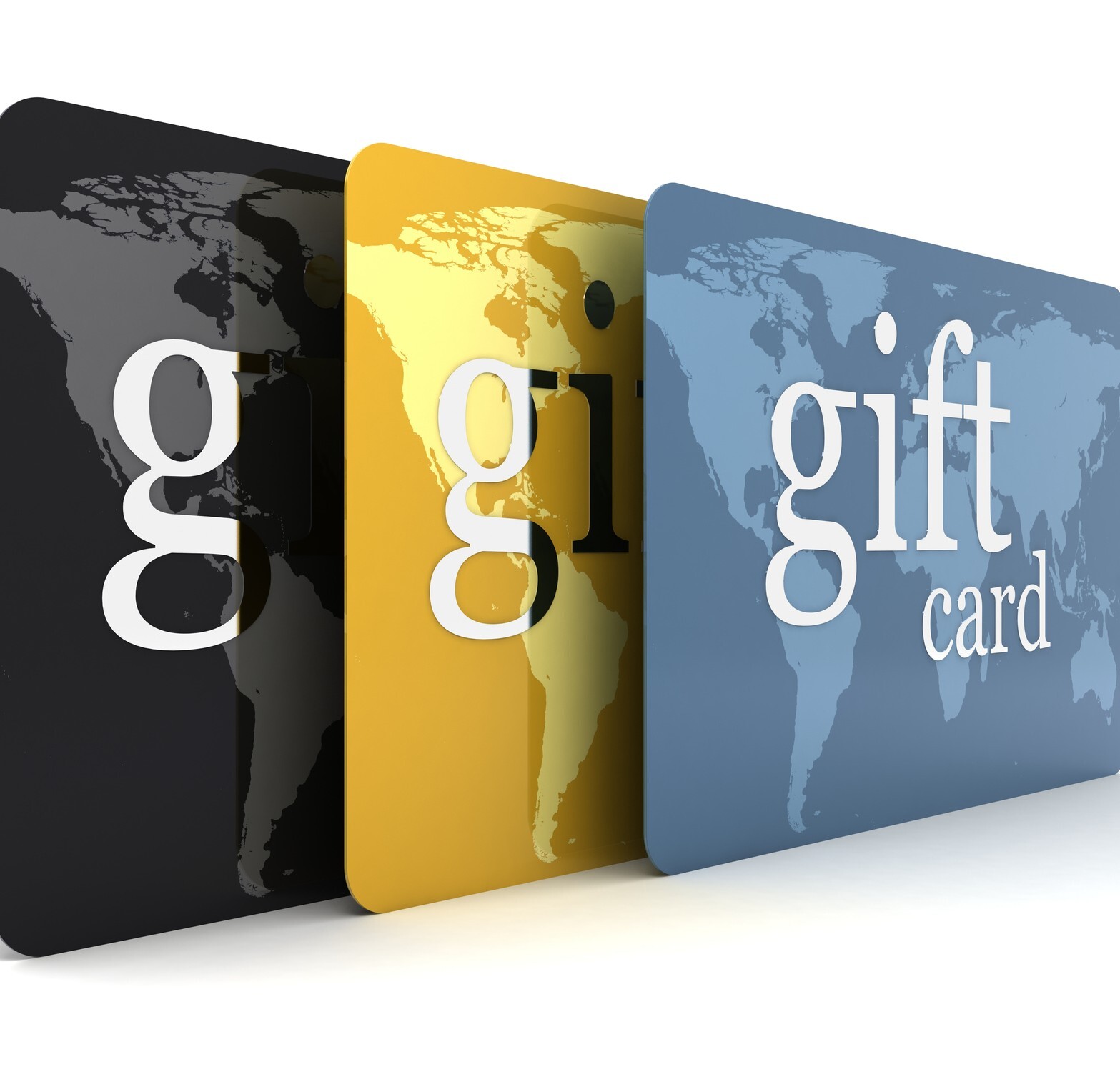Eight ways to streamline your appointment system
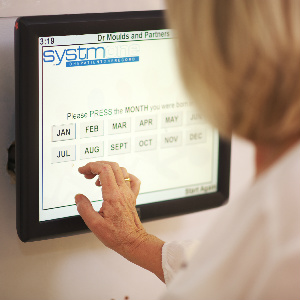
I currently manage five surgeries across West Yorkshire, and my surgeries serve around 25,000 patients. My background before managing a practice business was food retail where businesses were always looking for efficiencies. When I joined the NHS I faced a big culture shock, as the pace of change moves a lot slower and staff often continue to do work in the same ways long after solutions have been developed to reduce or eliminate a task.
In my experience GPs are keen to use new solutions – emails, texts, and websites – and so I’ve developed eight tips from my own experience that can cut costs in terms of materials and staff time, including GP workload. It’s important for me that GPs at my surgery spend most time what they’re trained for – morale is good and turnover is low when this is the case – but you cannot underestimate the savings available through IT tweaks. For instance at my old practice used to spend £14,000 a year on postage which we cut by 75%. The savings paid for us to employ another receptionist, but you could equally have invested it in more clinical staff or equipment to raise standards of care.
Just as a note, my practices use SystmOne but most of tips will work using independent software or on Emis Web or LV systems.
Set up recall by text and e-mail instead of mail
Before, recall was managed using letters, and as well as paying for stationery and franking, some printers in my practice were on all day. It’s taken us a while to find the right software for the job but now we use Memory Jogger (MJog) which we bought a licence for and now use for an annual fee, with free support.
We initially introduced MJog to remind patients of appointment bookings by text, but then we fully integrated it with the clinical system so patients can get reminders and cancel appointments too now, plus we now use it to send voice messages and emails. We use it as part of SystmOne but it also works with Emis Web and LV.
Installation only takes a couple of hours for a whole system, the really time-consuming aspect is tailoring any emails you write to make sure that you tell patients exactly what they need to do. They supply templates but you may want to use, say, a flu campaign to also highlight new opening hours or travel vaccine clinics. It would only time a full-time administrator couple of days FTE but if like me your practice manager has a lot on, it takes a few hours here and there for about a fortnight to set up email templates.
Use two-way texting service to reduce DNAs
A two-way texting services automatically cancels appointments from patients with no staff intervention. Again, we used MJog for this. SystemOne has its own function for one-way texting (e.g. a reminder service) but no way for patients to text back to cancel.
We’ve had a lot of success using two-way texting, and currently have DNA rates between 3.5% and 8% where we once had rates in double figures (around 15%). For example one weekend we had eight patients cancel their Monday morning appoinrments on Friday night – freeing up a whole Monday morning surgery for others.
Give patients more options on the phone
We use an automated telephone queuing system which allows patients to book, change and cancel appointments with any GP using their telephone keypad. They can also order repeat prescriptions.
We haven’t installed this at my current practice yet, but at my last practice Voice Connect’s Patient Partner was installed. It fully integrates with the clinical system (e.g. SystemOne or Emis Web/LV) and has been approved by Connecting for Health.
Offer online accounts
Online accounts allow patients to book, change cancel appointments, request repeat prescriptions, update their own details, message the surgery, and view their medical records.
Patients can use them on any smartphones, tablets and computers – all patients need is to register with some ID at the surgery to get a username and password to keep records safe. We offer this on SystmOne Online (as it’s free to use) and EMIS Web and LV should offer it too. (Dr Osman Bhatti walks through the Emis set up in a recently-published Pulse article).
The patient then registers online. They can also give other people access to their accounts, such as carers.
The main advantages of this are that is cuts down on phone calls since patients can do so much themselves, but it also saves staff time as patients start to maintain their own contact details (e.g. email and phone number) and receptionists don’t have to spend as long updating patient records.
Give GPs access to records on home visits using a tablet or laptop
Give GP full access to patient records in their home and during home visits. Many GPs now spend as long on typing up records as they do on the visit itself. We have saved at least an appointment per duty doctor per day by allowing GPs to log into the clinical system using a mobile computer, update records and book appointments there and then. It’s safe – you still need a smartcard and password as you would to log into the system at the practice – and you have full functionality, such as messaging colleagues, changing prescriptions, booking more appointments or scheduling the next home visit. Plus, no training needed.
Plus, changes to the record/scripts are live – so even if the patient goes to the practice minutes after the home visit, his or her notes would be totally up to date.
Initial outlay is about £500 per tablet – I haven’t implemented this at my practice yet but did at my previous practice and am still convinced by the advantages.
Use Docmail rather than posting your own letters
The use of Docmail to contact patients with no e-mail or mobile number comes at a much reduced cost to mailing patients yourself. It costs 32p a letter + VAT(no subscription to the service), all inclusive, compared with whatever it would cost to procure stationery and frank your mailout yourself.
Simply use your clinical system (most should do this) to produce a spread sheet in a .CSV format of any patients with no email address, and send it to Docmail. It’s safe – doesn’t include any patient confidential data, just names and addresses.
Your system should also tell you if, after a few emails, a patient hasn’t come in for whatever you called them for, you can add them to the snail mail list.
Join a superuser group
Set up or join a SystmOne Superuser Group to share system best practice within your practice, network or area. I have set one up between the nine sites in our practice, nominating and training one superuser in each site and setting up a mailing list for superusers to discuss problems or share tips during the week. Once a month they meet up to deal with bigger issues, and they also send a rep to the local CCG’s superuser group to get tips from a wider pool of IT experts. We come across IT problems daily and they’re much faster to resolve with this new system.
Pool non-clinical staff
If one practice has three sites, or three practices work locally as a network they may pool staff, especially non-clinical staff, to save or increase resources and increase access to appointments.
For instance, you may benefit from a part-time secretary, summariser, data inputter and clinical coding administrator, but not be able to afford to employ four staff members with such specialised admin skills.
This will be easiest for multi-site practices – still possible for networks but note, as per our November finance column, will incur VAT costs.
Nick Giles is area operations manager at One Medicare, a provider in Yorkshire.
Pulse July survey
Take our July 2025 survey to potentially win £1.000 worth of tokens